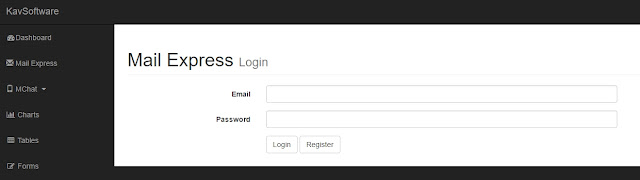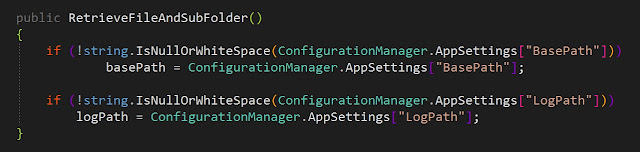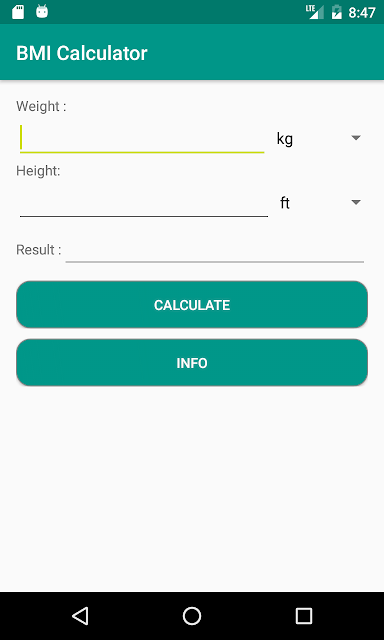Fake Call Android Application

Fake Call android apps enable the user to simulate a call from their smartphone by entering a number were the apps will detect the network carrier and display it on screen. Technologies used are: Java, Xml. Developed using android studio and tested using android API 25 (Android 7.1.1 - Nougat) Screen Shot Select Fake Call from the home screen Select Fake Call and enter the a phone number. You can also select to call after a time interval as well Click call to simulate a fake call with the network carrier, phone number as information Download Click here to download the game or source code Please donate and support at https://www.paypal.me/Rajcoomar