Implement Login/Sign up and authentication process to demonstrate my skills and understanding using technologies like ASP.NET C#, WebApi, Java and SQL server
Please donate and support at https://www.paypal.me/Rajcoomar
Tools
- Microsoft Visual Studio 2017 or latest
- Android Studio
- SQL server 2017
- No-IP desktop application
Additional Information and plugin
- To register For NO-IP service Here
- For the tutorial on NO-IP and forwarding rule, click Here
- To download and install UNITY.WEBAPI for repository pattern and dependency injection in ASP.NET WebApi click Here
Creating projects, solution and database
Android studio
Step 1
Visual Studio 2017
Step 1: Create a new project
Open "Package manager console " and paste the following command
SQL server
Step 1: Create a database
Right click on database folder in SQL server from the context menu select New Database
Step 2: Login
Right click on login under Security/Login. From the context menu select new login and saveSign Up process
When the user will click on the signup button. The application will make an API call to check for email address uniqueness, save the user credentials and return a status code 200 with the JWT (Json Web Token) also
Login Process
Validate Token
Download
Click here to download the source codePlease donate and support at https://www.paypal.me/Rajcoomar
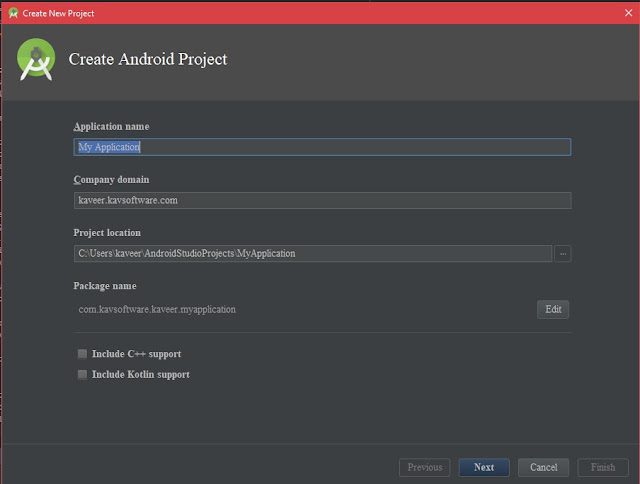










Comments
Post a Comment