Introduction
My first android application that i published on google play. it is a simple application to calculate an individual body fat. This app was beautifully crafted using material design as font end implementation and the new official language of android which is Kotlin.
Google Play
You can download the application on Google play using this link: https://play.google.com/store/apps/details?id=com.kaveersoftware.kaveer.bmicalculator
How it works
Splash screen
The splash screen will load components which will be used in the next activity which is the main activuty where all the process and calculation of BMI will take place
Main Activity
The main activity is used to prompt user to enter details such as their weight and height either in metric or imperial measurement system
The app will perform validation check on the user input data. If all data are valid the application will use the data to perform calculation of BMI. below is a code snippet on how the validation is performed
Below is a code snippet on how the calculation is performed
Result
Based on the result a gauge will be displayed visually indicating if the person is under-weight, over-weight, normal or obese. below the gauge the result is figure is display if you scroll down you will how more information about the current result.
About the developer
You can have more details about the developer such as contact and location, either on Google Play by using the link below or on the application itself by click on the right top corner of the action menu and select "Contact Us"
Link for developer on Google Play: https://play.google.com/store/apps/dev?id=6750607109756774819








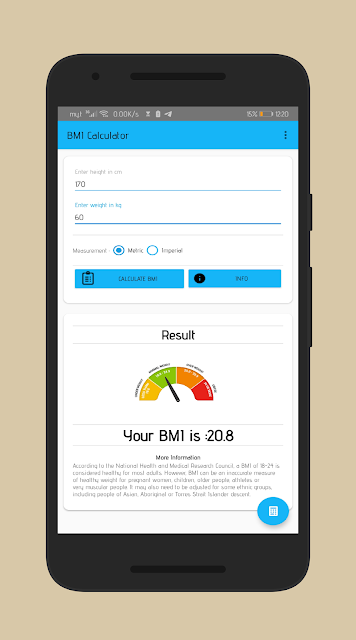



Here is my favourite BMI calculator. This calculator help you in calculating your health and fitness.
ReplyDelete