MyShoppingList - Android app
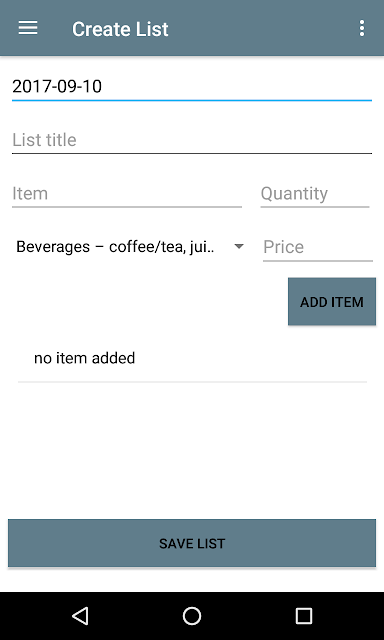
Blur mind, can't remember what to buy when doing shopping this android app might help you as it unable you to instantly create a shopping list. It is environment friendly as you don't need to write you shopping list on a piece of paper where you will throw it away after shopping is done. This android app is compatible with almost every android API. Moreover it doesn't drain the device battery with background process Screen Shot Splash screen Splash screen will appear for about 3 second when the application is starting up Home Activity Simple navigation drawer with menu that can perform the following functions: Create List - create new list and add items with quantity and price. The total price will be automatically calculated Generate List - based on preference, a list of items will be generated View List - view all the lists and items related to a specific list Add Category - New item and need to associate it with a new category, you can

