The CREATE TABLE statement is used to create a new table in a database. The following constraint can be applied when creating a table:
Please donate and support at https://www.paypal.me/Rajcoomar
- NOT NULL - Ensures that a column cannot have a NULL value
- UNIQUE - Ensures that all values in a column are different
- PRIMARY KEY - A combination of a NOT NULL and UNIQUE. Uniquely identifies each row in a table
- FOREIGN KEY - Uniquely identifies a row/record in another table
- CHECK - Ensures that all values in a column satisfy a specific condition
- DEFAULT - Sets a default value for a column when no value is specified
- INDEX - Used to create and retrieve data from the database very quickly
Using script
Create temporary table
Using GUI
In SQL server management studio expand the database created and right click on "TABLES" from the context menu select NEW > TABLE
Create your table and right click on the column that you want to make it as a primary key constraint and from the context menu select Set Primary Key
In the Column property panel, search for "Identity Specification" expand it and change option "Is Identity" from no to yes
Use Ctrl + S on your keyboard to save the table or click the save icon
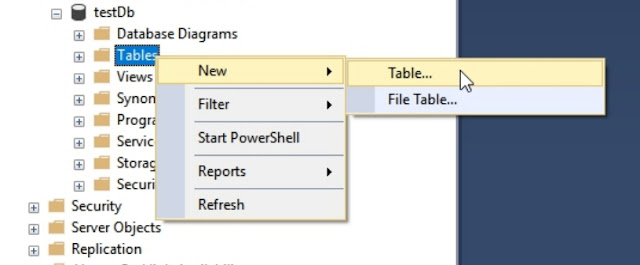



Comments
Post a Comment