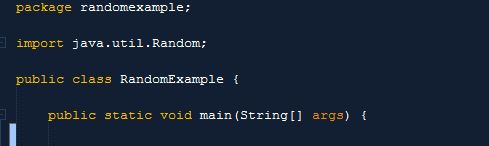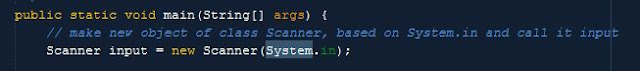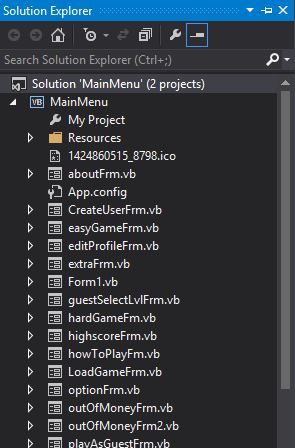Asp.net vb PlanetFood cloud computing

This is a small ASP.net vb application of a ficticious comapny called PlanetFood specialized in seafood menu. i used bootstrap to implement the front end of the application as well as make it responsive. The application can be viwed on a smart phone, laptop and tablet as well. For the database I used SQl server 2012 Screen Shot System will automatically calculate the total price for each customer Responsive display for a tablet screen Responsive for smart phone screen Source Code sample Login sample code Private Sub login() Dim con As New SqlConnection(Session("constring")) Dim sql = "select * from user_tbl where username = @usernameT and user_password = @passwordT and employee_status = 'admin' and status = 'active'" Dim sqlCmd As New SqlCommand(sql, con) sqlCmd.Parameters.AddWithValue("@usernameT", txtbx_username.Text) sqlCm