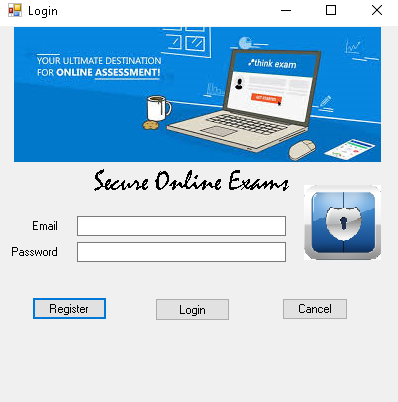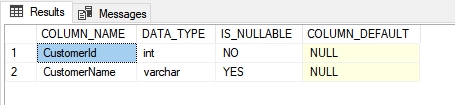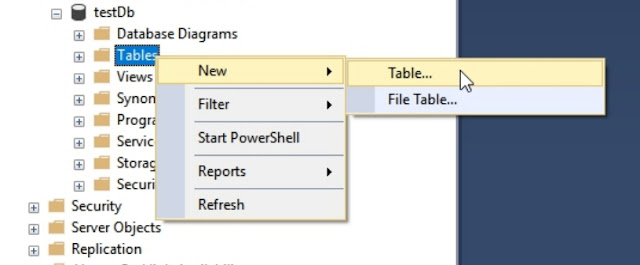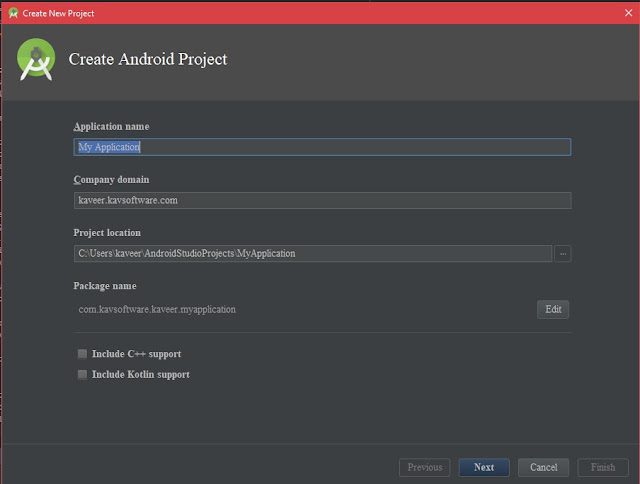Occupational therapy application for Dr. R.Seedhoo

Introduction During my visit to ENT hospital Mauritius, I met Dr. R.Seedho, a senior occupational therapist. We had several meetings where we discussed the flow of operation, existing problem and why he wants to go forward with creating a custom made application to meet his needs. Based on the fact that Dr. R.Seedho wanted a system that will run only in his machine and must be able to do so with or without an internet connection, thus we decided to create a desktop application. After some prototyping, hours of coding and testing I created the application which Dr. R.Seedho was really pleased with the outcome and even better than he expected. How it works Main menu In order to achieve the best user experience I have decided to keep the main menu and navigation bar as simple as possible with the following menu: Appointment: view today's appointment and search for appointment. New appointment: add new patients with details such as medical records, range of motion, pre...